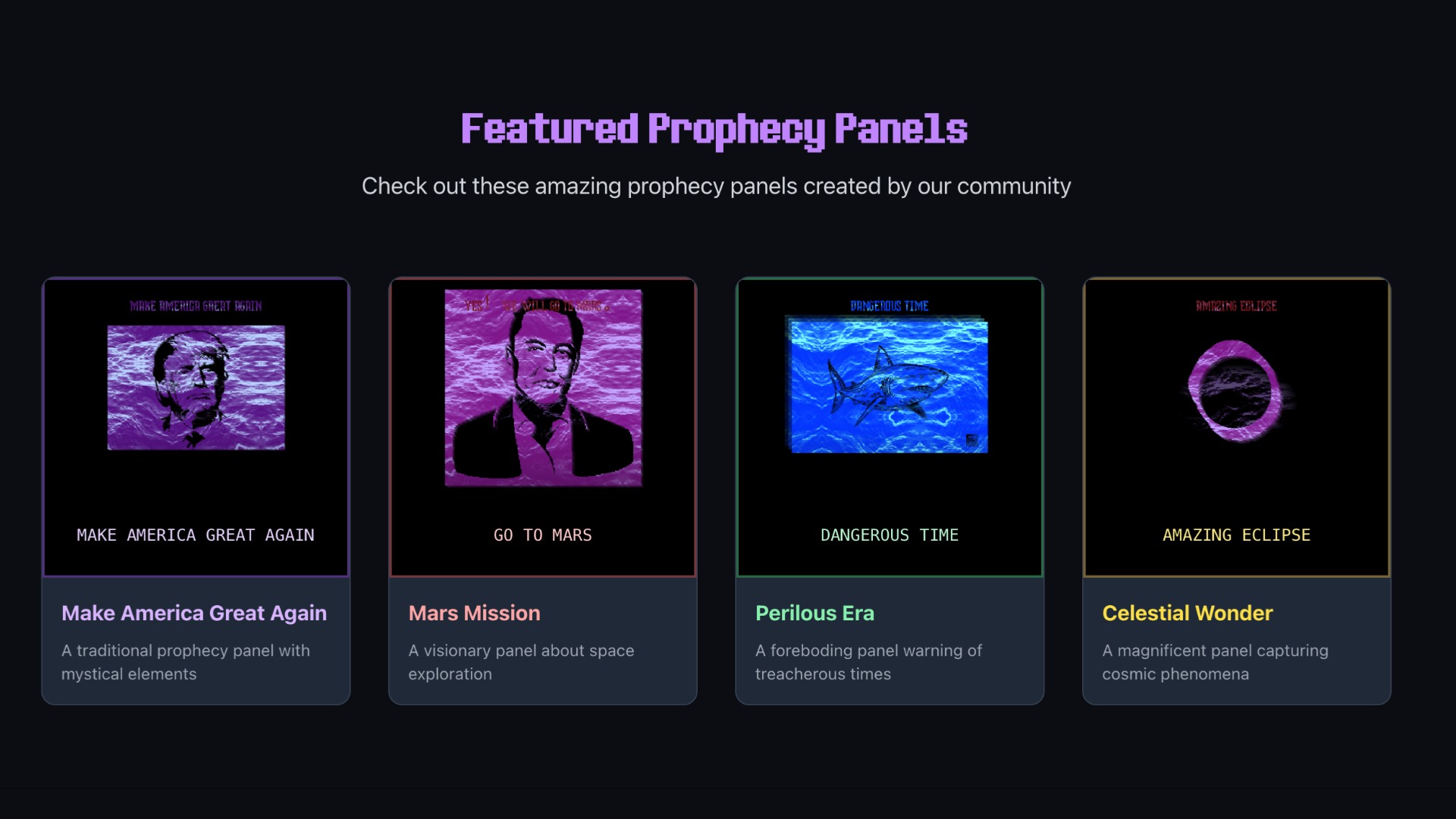If you’ve ever played Deltarune, you’ve probably seen the iconic prophecy panel—the one that introduces the legendary heroes in a dramatic, almost mystical way. The black-and-white silhouette image, the retro font, the centered mysterious text—it all combines into something that feels epic and deeply personal.
Now imagine if you could create your own version of that. Whether it’s for your D&D campaign, an OC introduction, a fan comic, or just for fun, you can do it easily with our Deltarune prophecy panel generator.
Let’s walk through exactly how to use our tool from start to finish.
⸻
What Is a Deltarune Prophecy Panel?
A Deltarune prophecy panel is a stylized scene from Toby Fox’s game Deltarune, often used to display mysterious or story-heavy text alongside shadowy character silhouettes. It usually appears with lines like:
“Only they can seal the fountains and banish the angels’ heaven.”
These panels have inspired tons of fan creations—and that’s exactly what our Deltarune prophecy panel generator helps you recreate.
⸻
Step-by-Step Guide to Creating Your Own Panel
Here’s how to generate your own Deltarune-style prophecy panel in just a few clicks:
1. Upload a Black and White Image
Click the Upload Image button on our Deltarune prophecy panel generator homepage. Your image should be high contrast, preferably black-and-white, with a transparent or solid background. Silhouette-style images work best to replicate the Deltarune vibe.
2. Choose a Style
Next, you’ll choose one of three unique styles:
• default
• Susie’s Dark World
• Final Prophecy
Each style comes with different backgrounds and text effects, helping you customize your prophecy panel exactly how you imagine it. Refer to the screenshot below to preview the options.
3. Enter Your Custom Text
This is the heart of your prophecy panel.
Type whatever mysterious or dramatic text you want to display. To add line breaks, simply type /n between lines. For example:
A being of light and dark/nWill shatter the sky/nAnd rewrite fate
The Deltarune prophecy panel generator will automatically format it for you.
4. Adjust Image Settings
Use the Image Scale and Image Y Offset sliders to fine-tune the look of your image. You can zoom in or out, and move your image up or down, until it looks just right.
This step is key for making sure your image aligns perfectly with the background and text.
5. Download Your Final Panel
Once you’re happy with how everything looks, go ahead and download your prophecy panel. We offer three formats:
• JPG
• PNG
• GIF
Whether you want to share it online, add it to a comic, or just save it for fun, your Deltarune-style prophecy panel is ready to go.
⸻
Why Use Our Deltarune Prophecy Panel Generator?
• No design skills needed
• Completely online—no downloads or installs
• Perfect for fan art, storytelling, memes, or roleplaying
• Supports multiple styles and customization options
The Deltarune prophecy panel generator is made for fans, by fans. It’s the easiest way to create your own iconic prophecy moment.
⸻
Try It Now
Ready to create your own? Head over to our Deltarune prophecy panel generator and give it a try. Whether you’re crafting an epic story or just having fun with friends, this tool is a fast and powerful way to bring your imagination to life.
Now imagine if you could create your own version of that. Whether it’s for your D&D campaign, an OC introduction, a fan comic, or just for fun, you can do it easily with our Deltarune prophecy panel generator.
Let’s walk through exactly how to use our tool from start to finish.
⸻
What Is a Deltarune Prophecy Panel?
A Deltarune prophecy panel is a stylized scene from Toby Fox’s game Deltarune, often used to display mysterious or story-heavy text alongside shadowy character silhouettes. It usually appears with lines like:
“Only they can seal the fountains and banish the angels’ heaven.”
These panels have inspired tons of fan creations—and that’s exactly what our Deltarune prophecy panel generator helps you recreate.
⸻
Step-by-Step Guide to Creating Your Own Panel
Here’s how to generate your own Deltarune-style prophecy panel in just a few clicks:
1. Upload a Black and White Image
Click the Upload Image button on our Deltarune prophecy panel generator homepage. Your image should be high contrast, preferably black-and-white, with a transparent or solid background. Silhouette-style images work best to replicate the Deltarune vibe.
2. Choose a Style
Next, you’ll choose one of three unique styles:
• default
• Susie’s Dark World
• Final Prophecy
Each style comes with different backgrounds and text effects, helping you customize your prophecy panel exactly how you imagine it. Refer to the screenshot below to preview the options.
3. Enter Your Custom Text
This is the heart of your prophecy panel.
Type whatever mysterious or dramatic text you want to display. To add line breaks, simply type /n between lines. For example:
A being of light and dark/nWill shatter the sky/nAnd rewrite fate
The Deltarune prophecy panel generator will automatically format it for you.
4. Adjust Image Settings
Use the Image Scale and Image Y Offset sliders to fine-tune the look of your image. You can zoom in or out, and move your image up or down, until it looks just right.
This step is key for making sure your image aligns perfectly with the background and text.
5. Download Your Final Panel
Once you’re happy with how everything looks, go ahead and download your prophecy panel. We offer three formats:
• JPG
• PNG
• GIF
Whether you want to share it online, add it to a comic, or just save it for fun, your Deltarune-style prophecy panel is ready to go.
⸻
Why Use Our Deltarune Prophecy Panel Generator?
• No design skills needed
• Completely online—no downloads or installs
• Perfect for fan art, storytelling, memes, or roleplaying
• Supports multiple styles and customization options
The Deltarune prophecy panel generator is made for fans, by fans. It’s the easiest way to create your own iconic prophecy moment.
⸻
Try It Now
Ready to create your own? Head over to our Deltarune prophecy panel generator and give it a try. Whether you’re crafting an epic story or just having fun with friends, this tool is a fast and powerful way to bring your imagination to life.